|
|
|
#1
|
||||
|
||||
Levels to Unlock Animals are in Chapter 25 Levels and Unlocking Where Animal products can be used are in Chapter 27 Ingredients of Farm Town Should you need to get back to this post to look for other information: Each post has a Table of Contents link bottom right of the post, which when you click, will bring you right back here. Last edited by Tiger; Jul 09 2024 at 04:55 PM. |
|
#2
|
||||
|
||||
|
What are Animals for? Make sure that you are buying the correct animals for what you want! Working Animals placed on the farm can not be sent to Item storage until you own more than one farm! Only you can take care of your working animals, buy, move, store, move to another farm, harvest, sell or delete them! There are 2 types of Animals:
Some animals are animated and will move around by themselves, make animal noises, for a bit of fun. Some will look like they are eating your crops, don't worry they don't!  To turn off the animal sounds and the music: How to change Animal behaviour on farms: Option 1: If you do not want any of your animals to move on any of your farms you can set all farms so that none of them will move around by themselves, using your preferences. Last edited by Tiger; Jul 09 2024 at 04:59 PM. |
|
#3
|
||||
|
||||
|
Which Animal Buildings do my Animals go in to be Harvested? Working Animals that produce products need to be in the appropriate animal shed so that they can be Harvested. You can have a few more animals out on farms if your shed is full, but please remember that working animals not in their buildings can make a farm very slow or impossible to load!! This can cause you or a worker you hire, problems with being able to loading that farm! There are several types of Animal Buildings. Some animal buildings are ONLY decorative! Make sure that when you buy any animals or animal buildings that you are buying the correct ones! You can have one of the following animal buildings per farm. The animal shed can be either the regular version costing coins, that can hold 300 of each of the animals that can be stored in it OR you can have the Super version of the animal shed costing Farm Cash, that can hold 600 of each of the animals that can be stored in it. Not every animal building has a super version.
Putting a duplicated animal shed on the same farm just acts as decoration. You will be able to see the same animals in both sheds as it mimics what the other one has so that it doesn't matter which one you look in to see if the shed is full. However, when you harvest the animals you only get products from the amount of animals in one of them. For example if you had 300 hens and two chicken coops on the same farm, even though it will look like you have 300 hens in both chicken coops, you only get 300 eggs not 600 when you harvest. When you place an Animal shed, it is not ready to harvest yet! Make sure that you have placed the appropriate animals in it, before you try to harvest it. Once you have placed it, you need to wait out the time showing on that animal building. When changing a regular animal shed for a Super shed:
Chicken Coop OR Super Chicken Coop  
Wool Shed OR Super Wool Shed  
Dairy Shed OR Super Dairy Shed  
Pigsty. There is no Super Pigsty. 
Rabbit Hutch OR Super Rabbit Hutch .  
Horse stables Stables costing 25 Farm Cash OR Stables costing 28 Farm Cash OR the Super Stables that cost 50 Farm Cash   
Last edited by Tiger; Jul 12 2024 at 09:03 PM. |
|
#4
|
||||
|
||||
|
How to Buy and Store Animals in Animal Buildings. Animals that you want to place on farms like to be placed on a totally clear spot on your farm. Please do find a clear spot to place them especially when Buying any Farm Cash Animals, so that they do not go missing, especially if you also tend to have a considerable amount of items on the farm that you are buying them on. Remember to show everything on your farm so you can see where there is clear space. Some working animals that can be bought in the Store are in the Animals section. To BUY an animal: You will need enough coins and or Farm Cash for the animal that you wish to buy. Buying Animals without owning the Herding Robot: Click on the Buy button on any coin animal then click on the farm to place it. Warning when buying many animals, one at a time! Never buy too many animals at one time: Animated animals can be a big drain on resources, particularly on a computer that does not have much RAM memory. Animated animals take much longer to load than non-animated ones. If you buy too many at once before sending them to animal buildings or storing them in your Item storage, you could end up not being able to load that farm. Test buying a small amount then gradually increase it if you have no problems with that.  You will be warned once that you have a lot of animals on your farm, if you click too fast you could close that popup before you've had a chance to read it. That pop up warns you that too many animals on a farm can cause your game to run slow. Buying Animals when owning the Herding Robot The Herding Robot makes buying and filing animals buildings much faster.  You will then see a confirmation popup that tells you what animal you are buying, the amount and the cost. Sending Animals in your Giftbox to the Animal building on your farm: Go to the farm where you have room in your animals sheds to store the animals. Last edited by Tiger; Jul 09 2024 at 04:58 PM. |
|
#5
|
||||
|
||||
|
What are the options that appear when I click on an animal? Clicking on an animal that is on your farm shows you that Animals Menu. We are using the White Rabbit that produces rabbit fleece, as an example: There are tools that can help with bulk storing or deleting animals as well as other items. For details on the tool below click on the name of the Item and it will take you to that post in the Game Guide: Herding Robot Last edited by Tiger; Jul 09 2024 at 04:58 PM. |
|
#6
|
||||
|
||||
|
Selling Animals in your Giftbox or Item Storage: To sell the animals in your Giftbox or Item Storage, go to the Market.  Your Storage will open. Last edited by Tiger; Jul 09 2024 at 04:58 PM. |
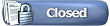 |
| Tags |
| animal buildings, animal sheds, animals, animals at work, harvesting animals, sell animals |
|
|
All times are GMT -5. The time now is 09:11 PM.









 Mouseover the sound icon and another icon will drop down, the music icon.
Mouseover the sound icon and another icon will drop down, the music icon. 






 Open your toolbox, click on the tool then click on the animal to add it to your animal building one at a time.
Open your toolbox, click on the tool then click on the animal to add it to your animal building one at a time. Open your toolbox, click on the tool then click on the animal to add it to your Item storage one at a time.
Open your toolbox, click on the tool then click on the animal to add it to your Item storage one at a time.










 Hybrid Mode
Hybrid Mode
