|
|
|
#1
|
||||
|
||||
|
Hi Luscious Linda,
If you are getting a black screen now it sounds like something has changed in your browser. Please check that it's still up to date, then check if there are any extensions added to it that have been enabled and disable them.Then please clear the browser caches, close the browser for a few minutes, then try loading the game. I have turned off all your show items in preferences to give you less to load when you next try as you had a considerable amount showing. If you made any changes to your browser and are now able to load the game, please go to your preferences and add a check mark for Compressed Graphics and see if that helps you. If you did not need to make any changes to your browser and still can not load the game, please let us know if you have also tried going through all the items on the 1st post on page 1 since you got your loading issues today.
__________________
Tiger Clickable Help Links:
Need help? Post in Help and Support How to get and Create your Farm Link How to FIND YOUR POSTS on the forum. |
|
#2
|
|||
|
|||
|
ID 1221672624
Getting that pop up about my browser WebGL again. Checked for Chrome update 1 minute ago, says it is, as follows: 91.0.44472.114 (official build) (x86_64) I have cleared the cache 3 times, I cleared meme cache. It keeps coming up. I was on FT earlier this morning. I hate being a pest but I can't think of anything else to do. |
|
#3
|
||||
|
||||
|
Quote:
I moved your post to the HTML/WebGL loading issues thread. When you have a problem like this please post in this thread rather than the Game Migration thread. Your Chrome is not up to date. The current version is 91.0.4472.124. What were you doing when it first showed up? This usually happens when you encounter an error while playing. Please check if there is any update for Windows or Mac, you can type update in the search box and you usually get "search for updates", you have to follow the instructions. Remember to close and restart after updating.
__________________
Taz Dubh Glais Estates Please come visit me on my farms (underlined link above) and if you see me say hi! I do ask that you not send me in-game messages for any problems other than forum login issues, as I can only help with those from my farm. Post your problem or question here in the forums and we will gladly help you to solve it as quickly as we can. |
|
#4
|
|||
|
|||
|
Chrome logo
Google Chrome Google Chrome is up to date Version 91.0.4472.114 (Official Build) (x86_64) The above is what I get every time I check for updates. I rebooted and checked, same thing. Checked for updates on everything I could, everything is as update as I can get it. As to what I was doing when it happened, I had just clicked to play same as I do umpteen times a day when I got the message. I finally just walked away. Came back and checked Chrome again for updates. Got the same exact thing again. For whatever reason my computer thinks the "114" is the latest update. Then after turning the system every way but loose, I tried FT again. Voila. The FT goddess swooped down and kicked the "bad" message away. As I have said before...who knows what goes on in cyberspace. I will be checking Chrome for updates often. Still thanks for all your help and hard work keeping us farmers straight. |
|
#5
|
|||
|
|||
|
hi
since the last update when levels were added, i keep getting this error 90% of times i try to log in. (attached screenshot) i have to clear memcache every time i try to log in to FT in order to be allowed in. after an exit and a re-entry 30 odd minutes later, the same happens and memcache needs to be cleared again. farm ID 1381993178 |
|
#6
|
||||
|
||||
|
Quote:
 I moved your post to the HTML5 thread as you are having problems to load the game. Please be sure the browser you are using is up to date. Also check if you have any pending update for Windows or Mac in case you use it. After any update it is better to restart your computer. Clear your browser cache. The first time you load the game after the clearing, it will load slower as all graphics have to be loaded again. Instructions on how to clear your browser cache in the following link: http://r1.slashkey.com/forum/showthread.php?t=421890
__________________
GUIA DEL JUEGO EN ESPAÑOL GUIA DEL JUEGO SITIO WEB LINK A LA GRANJA Y FECHA DE INICIO FARM LINK AND START DATE SUPPORT TEAM Granjera desde el 29 de Julio 2009 
|
|
#7
|
||||
|
||||
|
Here's what just started on mine - chrome browser, cleaned cache:
WebGL Supported, but DISABLED ------------------- ERROR! |
|
#8
|
||||
|
||||
|
Quote:
I moved your post to the subject thread about loading problems. This usually happens when an error is encountered and your browser thinks Web GL is disabled. First thing to do is to close your browser and then reopen it. You can also restart your computer. If the previous things dont fix the problem, then clear your browser cache. The first time you load the game after the clearing it will load slower as all graphics have to be loaded again. If you need instructions on how to clear your browser cache, please click in the following link: http://r1.slashkey.com/forum/showthread.php?t=421890 Also be sure that your Chrome browser is up to date. I got a new update for Chrome yesterday.
__________________
Taz Dubh Glais Estates Please come visit me on my farms (underlined link above) and if you see me say hi! I do ask that you not send me in-game messages for any problems other than forum login issues, as I can only help with those from my farm. Post your problem or question here in the forums and we will gladly help you to solve it as quickly as we can. |
|
#9
|
|||
|
|||
|
everything working ok, web gl2 correct, just won't load past 60
|
|
#10
|
||||
|
||||
|
Quote:
Quote:
Without you supplying information about the computer you are using we can not help very much as we don't know if you should be having problems like you are. If your computer has the technical specifications listed in the 1st post on page 1 this should not be happening.
Please try loading one of your smaller farms and see if that will load for you:
If that farm loads for you, remove all the check marks for showing everything in your game preferences and only show the item that you are need to work on at that time. For example if it's crops and trees only show crops, hide the trees, then when the crops are done, hide the crops and only show the trees and see if you can work farms like that fine without getting another problem.
__________________
Tiger Clickable Help Links:
Need help? Post in Help and Support How to get and Create your Farm Link How to FIND YOUR POSTS on the forum. |
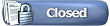 |
| Tags |
| black screen, web gl |
«
Previous Thread
|
Next Thread
»
| Thread Tools | Search this Thread |
| Display Modes | |
|
|
All times are GMT -5. The time now is 05:08 AM.















 Hybrid Mode
Hybrid Mode
