|
|
|
#1
|
||||
|
||||
|
Quote:
What browser are you using? If it is Chrome please do #7 and post the results here. If you have an extension added to your browser, please disable it, restart your browser and check if the game loads. If you have more than one extension added, then you have to check each of them and one by one following the previous suggestion. Please try a different browser to see if it will load in that one.
__________________
Taz Dubh Glais Estates Please come visit me on my farms (underlined link above) and if you see me say hi! I do ask that you not send me in-game messages for any problems other than forum login issues, as I can only help with those from my farm. Post your problem or question here in the forums and we will gladly help you to solve it as quickly as we can. |
|
#2
|
|||
|
|||
|
I use Windows 10 and have been able to open the HTML5 version using both Edge and Opera browsers. When I open the Items Storage and select Animals or All the pictures for the animals are not showing but their names and quantities do show. That is the same using both browsers. Certainly not a priority but think the developers should add it to their list.
|
|
#3
|
||||
|
||||
|
Quote:
All the animals are showing when I open the Item storage. Try setting the filter to Animals and see if they show up.
__________________
Taz Dubh Glais Estates Please come visit me on my farms (underlined link above) and if you see me say hi! I do ask that you not send me in-game messages for any problems other than forum login issues, as I can only help with those from my farm. Post your problem or question here in the forums and we will gladly help you to solve it as quickly as we can. |
|
#4
|
|||
|
|||
|
Hi Taz, for me the animal pictures are not showing when I select the animal filter or the all filter. This is the only thing I have found that is an issue and it has been like that since I first used the HTML5 release on 1/1/21.
Also, please thanks to the developers for making the small print larger. 
|
|
#5
|
||||
|
||||
|
Quote:
Then it is possible all the graphics didn't download for you. Please try clearing your browser cache, restart your browser and then reload the game. Edit: II am sorry, I just checked again and they are missing. I know they were there in earlier builds. They may not be there now as those are animated and none of the animation has been done yet.
__________________
Taz Dubh Glais Estates Please come visit me on my farms (underlined link above) and if you see me say hi! I do ask that you not send me in-game messages for any problems other than forum login issues, as I can only help with those from my farm. Post your problem or question here in the forums and we will gladly help you to solve it as quickly as we can. Last edited by Taz D; Jan 05 2021 at 08:34 PM. |
|
#6
|
|||
|
|||
|
I am using Firefox, 84.0.1, with Flash, and Safari 14.0.2 to try the HTMLS version. I did the tests, WebGI Support, and they are all working except the last one (Graphics Feature Status)...it took me to "failed to open page".
The graphics are amazing |
|
#7
|
||||
|
||||
|
Quote:
Step 7 is only for Chrome and will not work in Firefox or Safari. If you have an extension added to your browser, please disable it, restart your browser and check if the game loads. If you have more than one extension added, then you have to check each of them and one by one following the previous suggestion.
__________________
Taz Dubh Glais Estates Please come visit me on my farms (underlined link above) and if you see me say hi! I do ask that you not send me in-game messages for any problems other than forum login issues, as I can only help with those from my farm. Post your problem or question here in the forums and we will gladly help you to solve it as quickly as we can. |
|
#8
|
|||
|
|||
|
Steps 1-5 worked. #6 would not open even after 10 minutes. #7. Safari says it cannot find it. I will try on Chrome browser.
|
|
#9
|
||||
|
||||
|
Taz, I fixed my problem. I'm using Chrome, version 87. To make a long story short, once I allowed third-party cookies on Facebook site, the HTML5 version loaded perfectly. One can find this under settings, cookies. Or, when in Facebook, check the address bar and to the far right you will see an eye icon. Click on that and click to allow third-party cookies. This solved my loading problem and hop it helps someone else.
Kathy 
__________________
[/SIGPIC]https://apps.slashkey.com/farmtown/p...m_id=510544147 |
|
#10
|
||||
|
||||
|
Quote:
Were you previously using Chrome for your Flash version? If so the cookies should have been already allowed. Anyway I am glad you got in.
__________________
Taz Dubh Glais Estates Please come visit me on my farms (underlined link above) and if you see me say hi! I do ask that you not send me in-game messages for any problems other than forum login issues, as I can only help with those from my farm. Post your problem or question here in the forums and we will gladly help you to solve it as quickly as we can. |
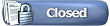 |
| Tags |
| black screen, web gl |
«
Previous Thread
|
Next Thread
»
| Thread Tools | Search this Thread |
| Display Modes | |
|
|
All times are GMT -5. The time now is 10:26 PM.











 Hybrid Mode
Hybrid Mode
