|
#1
|
||||
|
||||
Should you need to get back to this post to look for other information: Each post has a Table of Contents link bottom right of the post, which when you click, will bring you right back here. Last edited by Tiger; Apr 19 2024 at 09:38 PM. |
|
#2
|
||||
|
||||
|
Q: What are the Regular quests? A: Quests are a way to earn extra coins on your farm by performing goals. These goals are products that you make using your facilities. A quest might require you to harvest crops, animals, trees, fish etc. You will then use those harvests to make other products until you reach your goal. You can also earn Farm Cash by completing Quests within a certain time. Last edited by Tiger; Oct 12 2023 at 08:56 AM. |
|
#3
|
||||
|
||||
|
Quests (Also referred to as Regular or Brown Quests)  To start a quest click on your yellow toolbox to open it and look in the far left column for the brown Quest icon shown above and click on it. The Quest Manager will open. To start a quest click on your yellow toolbox to open it and look in the far left column for the brown Quest icon shown above and click on it. The Quest Manager will open.Then click the blue "Accept Quest" button at the bottom left of the window.  Last edited by Tiger; Oct 12 2023 at 08:56 AM. |
|
#4
|
||||
|
||||
|
Q: How many quests am i allowed?
A: You can have several active Quests at the same time depending on your level, here is the table:
Last edited by marymarcel; Aug 30 2022 at 03:45 PM. |
|
#5
|
||||
|
||||
|
Q: How do i complete a quest?
A: Once you've accepted a quest, you will see a window like this...  At the top of the window it shows you how much time until the quest will expire and no longer count. You need to complete your quest before time expires. As you can see, this particular quest is to produce Pitch fork. You have to follow the steps in order to complete the quest. The steps that you can do right now are those that are highlighted. In this case, Harvest oak log pile, produce chromite ore, produce iron ore. As you see from the picture above, there is also a number 0/11 etc.. That lets you know how many you will need to complete that step. Fertilized farms DO count as 2 harvests in quest steps. Each step that you complete, will show a green checkmark on it...  Steps that require you to make something in a facility can be done from the Quest Manager. Hover over the facility and you will see an "Open" button. Click it to open the facility and start your batch.  Some steps you may see a black circle, that shows you how much time is needed to produce that quantity of the item needed. In the case of the step below, It's just under 6 hours. You can hover your mouse over that circle to get an exact time till it's complete.  If you hover your mouse over a step thats not highlighted, it will let you know what steps have to be completed first before that step, as shown below.  You MUST complete ALL steps in order to complete a quest If you can't complete a quest because you don't own a facility, try a lifeline, but please note, that lifelines do NOT help with the final step of the quest. You can also buy that facility to complete a quest with. If you can't do either of those, then you can just let the quest expire. Last edited by Tiger; Oct 12 2023 at 08:57 AM. |
|
#6
|
||||
|
||||
|
Q: How much do i get for a quest?
A: The prize in coins will be higher depending on:
Earn Farm Cash while completing Quests: Here are the rules:
The coins and farmcash buttons are independent of each other, so collect the coins!!! then collect your farmcash. Once the 7 days are up and you are able to collect farmcash again, you will either see a black box, which means you haven't done enough quests in order to collect.. or a blue box, which means you are now able to collect either 1 or 2 FC. These rules may change in the future, specially if we do more changes to the Quests functionality. Last edited by Tiger; Apr 24 2019 at 02:35 PM. |
|
#7
|
||||
|
||||
|
Q: How do i claim my prize?
A: Once you've completed all the steps required, and you have all green check marks, as shown in the image below, you can then click the blue button at the bottom left side of the screen to "Collect Coins"  Q: What is the Show Quests button? "Show Quests" button located bottom right of the screen will show you how many quests you have completed and collected the coins for and how long ago they were completed  As you can see in the above picture, it shows 5 completed quests done in the last 7 days and one in red text which shows one that is more than 7 days old and will NOT count for the weeks quests. Q: What is the Claim FarmCash button? When this button turns blue you may claim your farm cash according to the rules.  Last edited by Tiger; Oct 12 2023 at 08:57 AM. |
|
#8
|
||||
|
||||
|
Q: What are the lifelines?
A: Quests Social Lifelines: Social Lifelines allows you to complete Quest Steps by interacting with friends. When you are stuck in a Quest you may decide to use a Social Lifeline to help you move forward.  - Gifting Lifeline - Allows you to complete Quest Steps by using gifts or ingredients from friends. In this case after you accept the gifts or ingredients you will have to Store them for them to be counted toward your Quest Steps requirements. - Gifting Lifeline - Allows you to complete Quest Steps by using gifts or ingredients from friends. In this case after you accept the gifts or ingredients you will have to Store them for them to be counted toward your Quest Steps requirements.Example : If you need an ingredient that can be gifted from the gift page or sent via requesting ingredients from a product in a facility that you own, you can use this lifeline to request the item or exchange a gift for it. Once stored it will count towards your quest.  - Trading Lifeline - Trading LifelineWhen this lifeline is added back it will allow you to complete Quest Steps by trading goods with other farmers in the Market. This will help if you need a Primary product ( crops, harvested animal products, tree logs, tree fruits, fish and flowers) that can be bought from another farmer . You would need to meet up with them somewhere in the game and both be on line, then they would click on you to sell you what you need. You can not buy products made in facilities from another farmer. The exception to this rule is if the product you need is made in a Super Facility. You can use this lifeline to buy from another farmer that has a Super Facility making the product you need. Example: If you needed FarmTown Beer and someone has the Brewery as a Super Facility, they can sell that product to you and it will count for your Quest. The regular/primary products you buy in your Trading Warehouse do NOT count toward your Quest Trade Lifeline.  - Employee Lifeline - Allows you to complete Quest Steps by working for others in farms or facilities. The product bonuses you get by working for others will count toward your Quest Steps requirements. - Employee Lifeline - Allows you to complete Quest Steps by working for others in farms or facilities. The product bonuses you get by working for others will count toward your Quest Steps requirements.This will help if you can gain what you need by being hired to work on a farm or by working a facility to gain the products made in that facility. Example, if the middle part of the quest (not the final step) required a product made in a facility that you do not own yet but a neighbour does, you can work their facility to gain that product for part of your quest. Lifelines can not be used for the final step of the Quest (1st box shown top left of the Quest). Also, you can only have 1 lifeline in use at any given time. Last edited by Tiger; Sep 15 2021 at 10:32 AM. |
|
#9
|
||||
|
||||
|
Q: I did what it said, and theres no checkmark, what now?
A: There are 2 common reasons why this would happen :-
Be careful, and make sure you have the products needed, if for some reason you have used them, then you will need to make more, providing you still have the needed ingredients to do so. Last edited by Rob T; May 17 2012 at 10:08 AM. |
|
#10
|
||||
|
||||
|
Quest Farms - Includes information on the Private Farm Setting and Disable Super-Neighbour Setting.
How and when you can set a farm as a Quest farm and what changes when you own the Animal Harvesting tools. Setting a farm as a Quest Farm can be done when you have at least 2 Farms. For those that like to keep a farm with some of the crops/tree/flowers etc that are often needed for Regular Quests this prevents those items from showing up in Farm Stats when you also remove the check mark at the bottom of the Farm Stats for "Include products due to Fertilization, belts and bonuses" To set a farm as a Quest farm when you have 2 farms. Go to the farm that you want to set as a Quests Farm and click on the Name of that farm at the top of your game screen. You will then see these options: Add a check mark to Make this farm a Quest Farm and then click the green check mark to save that change. Only you will be able to use the mobile sprinklers to irrigate or water your Quest or Private farms. Neighbours, Buddies, Super Neighbours or anyone visiting or any stranger that you hire to work your farms can not use the mobile sprinklers on those farms. Remember that the flowers on a Quest farm can be watered using the watering can. Private Farm - prevents farmers from going to that farm. This would also prevent anyone from using the watering can to water flowers on that farm. If you also set it as a Quest farm, the mobile sprinklers that you or any super neighbour owns can not be used either.The Disable Super-Neighbour farming would prevent Super Neighbours from doing any farm work on that farm, like crops, trees, flowers, fishing. Last edited by Tiger; Oct 12 2023 at 08:57 AM. |
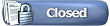 |
| Tags |
| co-operative quests, lifelines, quest, quest farm, quests, regular quests |
|
|
All times are GMT -5. The time now is 09:20 PM.








 Linear Mode
Linear Mode

