|
#1
|
||||
|
||||
|
Cannot load farm. Errors, connecting to mainframe There are several things that may cause your game not to load. Many times, it can be fixed easily by following a few simple steps. While we understand there seems to be a huge amount of information here, the developers of Farm Town recommend that you follow these steps in order. By doing so you will help them determine if the problem is on your end or on their end. Run memcache - UPDATED!!! First thing you should do is to run memcache to clear your game memory. To clear your memcache Click Here and a new window will open with a short list of unsettings. Close that window and your farm if it is open in another tab. Then reopen your farms. Clear your browser Then you should clear your browser, sometimes called clearing your cache. Be sure you are also deleting "off line content". The reason for clearing your browser is that even one small corrupt file can cause your game not to be able to load. If you need instructions for clearing your browser there are instructions for nearly every browser in the following post Click Here to be taken to it. It is important to note that after you have followed the steps to clear your browser you should always close your browser then reopen it before trying to load the game again. Your router/Modem Resetting your modem/router can sometimes rectify a problem. Power off your computer, turn off and then unplug your router for a few minutes, and then turn everything back on. Check all of your security programs Security programs are any antivirus, spyware blockers, adware blockers, and firewalls you may have on your computer. Depending on your internet connection you may have a separate firewall for your router, the security for this should be should be checked as well. Remember, you looking for anything that says slashkey or r1slashkey as part of the file name that is being blocked. There are so many different programs out there it is not possible to give full instructions for removing a file from the blocked list. If you see slashkey anywhere in the blocked or quarantined list refer to your help on your program to remove it from the list. Close any open browsers to make sure the security program has caught up with the changes you made and try to load the game again. If you have followed all of the instructions above and your game still does not load. Don't despair, we still have several more things to try to help you get back to your farm. 1. If you have another browser installed on your computer try loading the game on another browser. If you can load it with another browser this means there is a problem with the browser on which the game will not load. The Server tests The developers have provided us with a link to check your server and connectivity: CLICK HERE to go to it and follow the instructions in that post. For information on specific Errors please read the following thread Error Messages . Last edited by Tiger; Aug 28 2023 at 07:12 AM. |
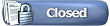 |
«
Previous Thread
|
Next Thread
»
|
|
All times are GMT -5. The time now is 12:18 AM.





 Linear Mode
Linear Mode

