|
#1
|
||||
|
||||
|
When you have sent a ticket in to Support and not had a response the usual culprit is that the email has been marked as spam or junk.
You should have at least got an automatic response email when you submitted your ticket. That email will have your ticket number and a link for you to check the status of your ticket, so please do not delete that email. You can use the information in that email to log into support and see if there are any further replies to your ticket. If you do not see the email then please do the following: Please check your spam/junk folder for the response from support as those sometimes get sent there. You are looking for an email from slashkey.com. Examples:
I'm sorry but we do not have specifics on how to find, mark or add contacts to emails as there are so many versions of email hosts. If you need help with that you should have a help link in your email service that will tell you how. When did you last send a ticket in to Support? If you have not waited at least a day or so please wait a little longer. If there have been a lot of tickets sent in ahead of yours, then it can take up to a couple of days for a response and please remember to allow for them to have an overnight break, they are not online 24/7. If you have waited a few days and still can not find a response, or have not had a further reply to your ticket, then please let us know so we can try to help. In this case please post in Help and Support and supply the following information:
Last edited by Tiger; Aug 29 2023 at 11:41 AM. |
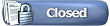 |
«
Previous Thread
|
Next Thread
»
|
|
All times are GMT -5. The time now is 01:24 PM.





 Linear Mode
Linear Mode

