|
#1
|
||||
|
||||
|
Blocking In Farm Town Ignore/Report/Block/Unblock Reporting users for no valid reason can get the reporting user a ban. Please make sure that you are understanding the differences when you want to block a farmer, whether to use Ignore or to use Report!!!!
Should you need to get back to this post to look for other information: Each post has a Return to #1 link bottom right of the post, which can be clicked on to return you to this post. Last edited by Tiger; Sep 18 2023 at 02:53 PM. |
|
#2
|
||||
|
||||
|
Ignore and Block Examples of reasons you may want to Ignore rather than Report:
There several ways to Ignore a farmer in Farm Town which will also send them to your Blocked Users List so that you don't see them anymore and they can't communicate with you anymore. If you are online and in the same place as the farmer you wish to Ignore and Block: Using the Avatar Menu:
 Using the Ignore Icon in the Chat Window. Using the Ignore Icon in the Chat Window.
 Using the Ignore Icon on a message they have sent to you. Using the Ignore Icon on a message they have sent to you.
If you make a mistake and Ignore/Block the wrong farmer you will need to Unblock them. CLICK HERE to go to the post on how to Unblock. These methods do not block a user in the forum. If you know their username for the forum and wish to block them in the forum so that you don't see their posts, receive any messages or emails from them in the forum, please click on this link for instructions: https://r1.slashkey.com/forum/faq.ph...l&titlesonly=0 Last edited by Tiger; Jul 08 2024 at 08:46 PM. |
|
#3
|
||||
|
||||
|
Report Abuse and Block!  Reporting users for no valid reason can get the farmer reporting them a ban! Examples of when to use Report and Block:
Using the Avatar Menu:
The Report Icon to the left side of the chat window. Should ONLY be used IF the chat that offended you is still showing in the chat box and is very recent.
 Using the Report Icon on received Messages. Using the Report Icon on received Messages.NEVER reply to any offensive messages. If you have not blocked them, they can use the message you sent to them, to reply back to you and the cycle will continue.
You need to report the message that has the offensive content so that it will show in the report that gets sent, and you need to do that before it gets replaced by other farmers sending you new messages.
If you make a mistake and Ignore/Block the wrong farmer you will need to Unblock them. CLICK HERE to go to the post on how to Unblock. These methods do not block a user in the forum. If you know their username for the forum and wish to block them in the forum so that you don't see their posts, receive any messages or emails from them in the forum, please click on this link for instructions: https://r1.slashkey.com/forum/faq.ph...l&titlesonly=0 Before you remove any farmer that may also be on of your Neighbours or Buddies, it is up to you to make sure that you visit their farm to check and Remove yourself as their Neighbour or Buddy before you remove them from your own Neighbour or Buddy list. Removing a Neighbour from your own Neighbour list also removes any Super Neighbour permissions. Moderators and Support unlikely to be in the game at the same time you are, or even in the same areas where the problems may be happening to be able to see it. It is up to you to act accordingly when you see a problem and either block/ignore or report if necessary. Last edited by Tiger; Jul 08 2024 at 08:45 PM. |
|
#4
|
||||
|
||||
|
How to Unblock a Farmer. There are several methods to get to your Farm Town Blocked Users List to unblock someone. You may need to do this if the blocking was not intentional or it could have been done for a short period due to irritating behaviour or a temporary fall out and you want to see and communicate with them again. Via the Blocked Users Section in the Account tab at the top of your game screen.
 OR to get to the same area you can:
 Via the Message Envelope at the top of your game screen: You do NOT need to have a message from that farmer to use this method.
 You can use the Farmers Lists to Unblock a current Neighbour or Buddy:
When visiting their farms: If a farmer is blocked by you, you will see the green red block icon when you are visiting their farms via any of these methods:
Last edited by Tiger; Sep 18 2023 at 03:14 PM. |
|
#5
|
||||
|
||||
|
Banning Bans can range from anything from being a session ban to days ,weeks, months and much much longer, depending on what the offense was.
How does someone know if they have a ban? If someone has been reported they may receive a ban from using the chat and messaging features. This does not block them from playing the game.  If you need help with a blocking issue:
Last edited by Tiger; Sep 18 2023 at 03:14 PM. |




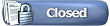




 Then Click on the check mark at the bottom of that window to Proceed or the X to cancel.
Then Click on the check mark at the bottom of that window to Proceed or the X to cancel.
















 Linear Mode
Linear Mode

