|
#4231
|
||||
|
||||
|
Quote:
That would be another indication it is an internet problem if it comes and goes. You might contact your internet service provider when it happens and have them check though they may not find anything if it is beyond them.
__________________
Taz Dubh Glais Estates Please come visit me on my farms (underlined link above) and if you see me say hi! I do ask that you not send me in-game messages for any problems other than forum login issues, as I can only help with those from my farm. Post your problem or question here in the forums and we will gladly help you to solve it as quickly as we can. |
|
#4232
|
|||
|
|||
|
Quote:
its still happening ive checked all the internet and it ia all fine same as last week but everyday since sat for an hr i can not put ft on line i can load it and work on the farms but only in off line which it automatically goes into when i load ft i have been playing today for last 2 hrs and only has just gone offline ive checked all settings and all is normal modern webgl etc liza
__________________
http://apps.facebook.com/farmtown/pl...3987&farm_ix=y Visit 's Farm 
DB:W20, MPS:C20 |
|
#4233
|
||||
|
||||
|
Quote:
There is no way you or we can check the entire internet path between you and the Farm Town servers. Your data and the data coming back from the servers goes through many links to get to the Facebook app server and more links from there to the Farm Town servers. It only takes one link to be having problems to keep everything from working right. Unfortunately there is nothing we or you can do to fix this. The only thing you can do is wait it out to see if it clears up.
__________________
Taz Dubh Glais Estates Please come visit me on my farms (underlined link above) and if you see me say hi! I do ask that you not send me in-game messages for any problems other than forum login issues, as I can only help with those from my farm. Post your problem or question here in the forums and we will gladly help you to solve it as quickly as we can. |
|
#4234
|
|||
|
|||
|
farm number 1478175759
many times: running farmtown. close ft window because it stopped or to run a different game. when I come back, it says it was reported my browser does not support webgl--but I just WAS runniing it. just now: started chromium and load farmtown. just stopped. 2021-09-03 05:04:43.458 INFOCheckpoint-B-000 - Initialized 2021-09-03 05:04:43.459 LOGFT Client Services Inited. 2021-09-03 05:04:43.475 LOGSessionId: 8030004 Browser: Blink: Mozilla/5.0 (X11; Linux x86_64) AppleWebKit/537.36 (KHTML, like Gecko) Chrome/92.0.4515.159 Safari/537.36 WebGL Supported and Enabled. Type: WebGL 2.0 GPU-Vendor: Google Inc. (X.Org) GPU-Renderer: ANGLE (X.Org, AMD CEDAR, OpenGL 3.3 (Core Profile) Mesa 20.0.8) |
|
#4235
|
||||
|
||||
|
Quote:
Hi sqrfolkdnc, Thank you for your ID and the information supplied. Have you tried just closing the browser and reopening it? If not please try that. Ideally we need to know a little more information on what you have already tried to resolve this and what you were doing in the game when the web GL disabled.
If you have not already checked for those, please do so. If you make any changes to your browser and the browser prompts you to relaunch it please make sure you do that, if it does not prompt you to relaunch it please close the browser for a couple of minutes then reopen it to make sure those changes are applied. After that if you still run into problems and have not already done so, please also run through the items in the 1st post on page one today and see if anything there helps you.
__________________
Tiger Clickable Help Links:
Need help? Post in Help and Support How to get and Create your Farm Link How to FIND YOUR POSTS on the forum. |
|
#4236
|
|||
|
|||
|
Hi, please let me know if there is a fix for this! I've been laying water for a LONG time now.. and the past month or so when I do, I do not get very far when my screen freezes and I get a message, SEE ATTACHED... I have changed browsers.. used different alt accounts.. all on my laptop. I was using Apple computers .. and was told to use a windows based one instead.. so I went and BOUGHT one.. it was FINE until about a month ago.. PLEASE, please, PLEASE! if there is anything to stop this.. please let me know. I was using my alt and her account is: 2013534048780551 ... the screen froze and I left it that way.. for now.
my account is: 1087038607 THANK you and take good care, Sharyn |
|
#4237
|
||||
|
||||
|
Quote:
I moved your post to the subject thread about freezes. Please check if there is any update for Windows or Mac, you can type update in the search box and you usually get "search for updates", you have to follow the instructions. Remember to close and restart after updating. Also make sure your browser is updated as sometimes they do not automatically update. Also please try the steps in the first post of this thread to check your computer. There are also minimum requirements needed listed in that post. I will copy your post to the closed thread for the developers to look into.
__________________
Taz Dubh Glais Estates Please come visit me on my farms (underlined link above) and if you see me say hi! I do ask that you not send me in-game messages for any problems other than forum login issues, as I can only help with those from my farm. Post your problem or question here in the forums and we will gladly help you to solve it as quickly as we can. Last edited by Taz D; Sep 03 2021 at 10:55 PM. |
|
#4238
|
|||
|
|||
|
Taz,
I followed your directions and updated my browsers and laptop... same thing is happening. You did say you were moving my post to 'FREEZES'..?? but i can not find it.. it's very hard for me to navigate as I have poor vision. my email is: (email removed for safety if someone can possibly contact me there? Everything on my laptop is up to date.. I do not understand what the SLASHKEY message is when it comes up that this operation can not be preformed.. please try again...  I am very frustrated with this.. please please help me here! I am very frustrated with this.. please please help me here! Take good care, Sharyn Last edited by marymarcel; Sep 04 2021 at 09:35 AM. Reason: email removed for safety |
|
#4239
|
||||
|
||||
|
Quote:
 Taz is not available at this moment. I removed your email address from your post as it is not a good idea to post it as this is an open forum. This thread where you are posting is where your previous post was moved as this thread is for problems about game freezes, not loading etc. Taz also copied your post with the pictures to a closed thread we have for the developers to check. If you wish you can also contact Support and let them know what is happening. To contact them click on the link below, fill out the form and submit it. Be patient as it can take anywhere from a few hours to a few days for them to respond to you depending on how many tickets they have ahead of yours. http://apps.facebook.com/farmtown/settings2/support/ You will receive an automatic response email when you submit your ticket. That email will have your ticket number and a link for you to check the status of your ticket, so please do not delete that email. If you do not see the email then check your spam folder as sometimes those emails get classified as spam. If you dont find the automatic response, then read the following thread: http://r1.slashkey.com/forum/showthread.php?t=644366
__________________
GUIA DEL JUEGO EN ESPAÑOL GUIA DEL JUEGO SITIO WEB LINK A LA GRANJA Y FECHA DE INICIO FARM LINK AND START DATE SUPPORT TEAM Granjera desde el 29 de Julio 2009 
|
|
#4240
|
|||
|
|||
|
USER ID number ( 602895328 )
I am getting the following error even though my system has 32 gigabytes of memory (the mobo supports 128) running in dual channel at 3600... Less than 40% usage is reported by Task Manager when this happens. I use Firefox, Edge, Opera, and Opera GX and this happens in all of them. And before you ask, no I am not trying to work more than 6 factory / referral posts at once. "Slashkey reports out of memory... yada yada yada. (The clipboard cleared itself when my browser crashed and the result is what I copied from the console was erased)
__________________
***************************************** Friends don't let friends boot from hard drives! A real friend would recommend an SSD. Or better yet NVME. |
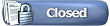 |
| Tags |
| black screen, web gl |
«
Previous Thread
|
Next Thread
»
|
|
All times are GMT -5. The time now is 12:57 AM.











 Linear Mode
Linear Mode

