|
#1
|
|||
|
|||
|
See Known Issues, More Information and Post Release Updates at the end of this post. Last update released on August 6th, 5:40PM.
Hi There, We just released a new update with the following features and bug fixes: En Español AQUI 1. 60 x 60 farm expansions for Farms 23 through 33: Prices are 60 Farm Cash or 120 billion coins. 2. 5 Regular Crop Tools 28 x 28: Work up to 784 non-overlapped crop fields at once. 3. Gift Manager: This is an update to the current Gift box, it will be available only in the new farmtown.com website and will allow you to send and accept gifts from inside the main game, no need to navigate to the Send Gifts or My Requests tab. It will show 3 tabs: Send Gifts tab: This section will allow you to send a gift to multiple farmers, several filters and sorting options are available to make the process faster My Gifts tab: This will be the same as the current Gift box, it shows all the gifts that you have accepted but haven't used/stored yet Pending Gifts tab: This section will show all the pending gifts that farmers have sent you but you haven't accepted yet, it will contain all the options currently available in Farmtown Facebook My Request tab Note:The gifting activity in Farmtown Facebook app will be separate from Farmtown Website app, meaning, the gifts you send using Farmtown Facebook could only be accepted by farmers using Farmtown Facebook. Gifts you send using Farmtown Website could only be accepted by farmers using Farmtown Website. Note 2:You can accept gifts using the My Request tab in Farmtown Website, however, sending gifts back can only be done inside the main game using the Gift Manager. 4. Other Improvements released in the past few weeks: - If you have reported or ignored a farmer in the past, that farmer will show a new 'Unblock' icon if it's present in your Farmer Lists screen. Also, if you visit her farms, we will also show the 'Unblock' icon at the bottom left of the screen. The icon looks like a red circle with a green diagonal line inside. - After reporting or ignoring a farmer, you will not receive any more neighbour or buddy requests from that farmer - When using the Start All / Load All buttons in the Facility Manager, there is a new line at the bottom in the popup showing when help from friends was last requested - Added picture, avatar name, real name and last activity to the Account -> Blocked Users tab - Bugfix: Sometimes after removing yourself from another farmer neighbours or buddies you still remained her neighbour or buddy - Bugfix: Sometimes Super Neighbours hired for design on a certain farm could not delete items on that farm - Bugfix: Some of the train boost requests sent from the new website were incorrectly shown as expired 5. Cosmetic Surgery Supplies (FC): Produces Cosmetic Surgery Supplies. Cheek Retractor Neck Face Mask Breast Implants Post Surgery Bra Liposuction Cannula Set Liposuction Aspirator Botox Syringe Hair Removal Machine New products from other facilities: Silicone Rubber in the Rubber Factory. 6. Uruguayan Restaurant (Coins): Produces Uruguayan Food. Chickpea Flatbread Chivito Sandwich Capeletis a la Caruso Uruguayan Gnocchi Milanesa Napolitana Uruguayan Asado Uruguayan Rolled Pork Churros n Milk Candy 7. Cosmetic Surgery Center (FC): Provides Cosmetic Surgery Services and can be stocked with products from the Cosmetic Surgery Supplies. 8. Taste of Uruguay (Coins): Provides Uruguay Cultural Exchange and Food Tasting Services and can be stocked with products from the Uruguayan Restaurant. Enjoy! --Raul Post Release Updates - July 12th, 1:05PM - Released the Gift Manager to send and accept gifts inside the game, this is only available in the new farmtown.com website. You can also accept gifts using the My Request tab, however, sending gifts back can only be done inside the main game using the Gift Manager. Post Release Updates - July 12th, 10:30PM - Updated red info text in the My Requests and My Neighbours tabs. Post Release Updates - July 13th, 12:20PM - In the farmtown.com website, when selecting friends to send gifts or train boost requests, there are now 3 sorting options: 1. Selected Stay in Place -> selected farmers remains in the same spot 2. Selected Move to Top -> selected farmers are automatically moved to the top of the list 3. Selected Move to Bottom -> selected farmers are automatically moved to the bottom of the list If you don't want to select specific farmers as the recipients of your gift, it will probably be faster for you to use the default option 'Selected Move to Bottom', this way you just continue clicking on the same spot until you have selected the amount of farmers you want. Post Release Updates - July 15th, 2:50AM - Bugfix: Accept All gifts sometimes not working, showing errors in the console. Post Release Updates - July 15th, 4:30PM - Bugfix: More scenarios where Accept All gifts was still not working, showing errors in the console. Post Release Updates - July 17th, 10:40PM - Gift Manager bugfixes and improvements: a) New 'Select ##' button in the Select Friends screen to select up to 50 farmers at once when sending gifts b) Bugfix: When using the Store Ingredients/Animals/Plants button in the Gift Manager, the stored gifts were not removed from the screen c) Bugfix: If you have multiple pending gifts from the same farmer and that farmer is not your neighbour or buddy, if you click the Manage button under the picture and add the farmer to your neighbours or buddies, the Manage button remains on the screen until you close and re-open the Gift Manager d) Bugfix: If you have farm pass goals to send or accept gifts, you will have to reload the game after sending or accepting gifts in the Gift Manager for farm pass goals to update e) Bugfix: Pending gift count sometimes not fitting in the red circle Note: In order to save storage space in our servers, pending gifts that are not accepted in a 60 day timeframe will be removed automatically. Post Release Updates - July 18th, 3:30PM - Bugfix: The 'Select ##' button was showing up when sending train boost requests, it should only show when sending gifts. Post Release Updates - July 18th, 5:25PM - In the farmtown.com website, you can now ask your friends to send you more of a specific gift by using the 'More' button in your Gift Manager -> My Gifts section. They will see your request in their My Requests -> Other Wall Requests section and will be able to send you the gift from there. Post Release Updates - July 19th, 5:40PM - Enabled the capability to buy Farm Cash in the farmtown.com website for all players. We currently accept payments via Paypal or Stripe, the 2 leading payment processors globally. Notice that both services allow you to use your credit card to pay. Post Release Updates - July 20th, 9:50PM - Improved the Bank screen shown in the farmtown.com website to buy Farm Cash, should be less confusing now. Post Release Updates - July 21st, 5:15PM - The 'Preferences' section located in the Account tab in the farmtown.com website was replaced by a new 'Profile' section. In addition to changing your avatar name and gender, now you will be able to change your real first name, your email and your password. Here are some rules: 1. Your real first name must contain only letters, no spaces or numbers 2. Your password must be at least 6 characters long 3. In order to change your password you must have access to your current email. If that's not the case, then you must change your email first for an email that you have access to, since we will be sending you security codes to that email. 4. In order to change your email you don't need to have access to your old email, but you do need to have access to your new email. Keeping a valid email as your farmtown email is very important since this is the only way you will be able to recover access to your farms if you forget your password. In the future you will be able to change your picture as well, either by uploading a new one from your PC or by using the Facebook Login system to allow the game to automatically download and use your current Facebook picture. Post Release Updates - July 28th, 5:20PM - New 'Restore Purchases' button in the Bank screen. If you buy Farm Cash and is not added to your account due to connectivity issues or your browser crashed in the middle of the transaction etc, you can now go back into the game, open the Bank screen and click the Restore Purchases button at the bottom right. This will go through all your recently interrupted purchases and if the purchase was completed on the Paypal or Stripe side, we will add the Farm Cash to your account automatically. This should work for all new purchases and for some of your past week purchases as well. If for some reason the game cannot restore your purchase, please send an email to billing@slashkey.com and we will research and respond promptly. We have noticed that for some players when they click the Paypal or Stripe button, they see no new Paypal or Stripe browser tab, this is most likely due to popup blockers, please try disabling your browser extensions or use another browser to complete the purchase. - Most pictures inside the main game should be showing correctly now. There could still be some broken pictures outside the main game, we will be fixing those in the coming days. - The Signup feature is now live. New players without Facebook farms can use the green Signup button to create a new account in the Farmtown website. For players with Facebook farms that haven't registered in the new website, please send an email to support@slashkey.com , we will guide you through the process of registering in the new website and recovering access to your Facebook farms. In the future, we may create a Chrome extension or a Windows App that you can use on your own to help us authenticate you and grant you access to your Facebook farms. Note: There is a new rule for *new* players signing up in the new website when sending Farm Cash gifts to other players. They can send as much Farm Cash as they have bought themselves, Farm Cash earned by leveling up or any other way cannot be sent to other players. This is to mitigate the creation of fake accounts in the new website with the sole purpose of leveling up and sending Farm Cash to other players. Post Release Updates - August 6th, 5:40PM - Bugfix: Missing pictures outside the main game - Bugfix: Some missing pictures inside the main game - Bugfix: Some players outside the United States were experiencing errors when purchasing Farm Cash - When purchasing Farm Cash, if you have some kind of browser popup blocker installed, the Paypal or Stripe page to complete the payment may not open as expected. When this happens, you now have the option to retry your payment in the same browser tab where your game is running, this way the popup blockers will not interfere and the Paypal and Stripe pages will show up correctly. When you are done with your payment, you just need to reload the game and your Farm Cash will be automatically added to your account. - When purchasing Farm Cash, if you complete your payment in Paypal or Stripe but there is an unexpected error in the game, computer or network that causes the purchase to not be automatically recognized, you just need to reload the game as usual, and your Farm Cash will be automatically added to your account. - Bugfix: After loading the game, sometimes a mail icon was showing up in the left edge of the farm, also, all tools in the toolbox were enabled even when not owned Known Issues: - None. Last edited by Raul; Aug 07 2023 at 03:49 PM. |
|
#2
|
|||
|
|||
|
hi
thank you all for the great update and also the work you all do for us have a great day from vienna austria tino https://apps.facebook.com/farmtown/p...345&farm_ix=43 |
|
#3
|
||||
|
||||
|
Thank you Raul and the whole team for the new items, and a great job as always.
__________________
Need to know about things in Farm Town? Please check out the Game Guide
How to manually link your Farm to the forum Contact Support |
|
#4
|
|||
|
|||
|
ty Raul for the new updates
|
|
#5
|
||||
|
||||
|
Thanks to Raul and all the dev team for your continued hard work with the websites and keeping the new releases coming, much appreciated!

|
|
#6
|
||||
|
||||
|
thank you for all the work, the updates, the bug fixes and your never ending enthousiasm to go on!
__________________
Always busy with something.  . Farmer since August 15 2009 |
|
#7
|
|||
|
|||
|
Thank you Raul and team...your hard work is much appreciated.
|
|
#8
|
|||
|
|||
|
Is there any way to buy Farm Cash in the new version and, if not can we still buy it in the old version?
|
|
#9
|
||||
|
||||
|
Thank you Raul and team for another great job!!

__________________
GUIA DEL JUEGO EN ESPAÑOL GUIA DEL JUEGO SITIO WEB LINK A LA GRANJA Y FECHA DE INICIO FARM LINK AND START DATE SUPPORT TEAM Granjera desde el 29 de Julio 2009 
|
|
#10
|
|||
|
|||
|
I just got mine via the Facebook version. So far the Slashkey tab still had the red notice as of yesterday.
__________________
***************************************** Friends don't let friends boot from hard drives! A real friend would recommend an SSD. Or better yet NVME. |
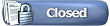 |
«
Previous Thread
|
Next Thread
»
|
|
All times are GMT -5. The time now is 07:40 AM.









 Linear Mode
Linear Mode

