|
|
|
#1
|
|||
|
|||
|
I go to full screen, hit "Ctl Print Screen", open a spread sheet (or whatever program you have), click "Ctl C" and there it is. You can then edit size.
|
|
#2
|
|||
|
|||
|
Wouldn't Ctrl C be copy and not paste like Ctrl V?
__________________
http://apps.facebook.com/farmtown/?farm_id=1440250715 |
|
#3
|
||||
|
||||
|
Quote:
I will try, once you capture a picture and find it, how can you post a picture here on the forum? |
|
#4
|
|||
|
|||
|
Go to user cp and then there should be an album and pics thing you click on and upload a pic. Then it will have a code that you can paste in the forum either using the mountain symbol button or putting [img] in front of the code and [/img] in the back.
|
|
#5
|
||||
|
||||
|
Quote:
Thanks, well I'm going to give it a try here, its just a shot I took of my farm, just to see if I can figure out how to do the printscreen and post it. Anyway It might not show up, don't know if I'm doing this right :-) |
|
#6
|
||||
|
||||
|
Well it didn't show up as a full size picture, can someone tell me how to get the full picture instead of a thumbnail? Thanks All
|
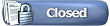 |
«
Previous Thread
|
Next Thread
»
|
|
All times are GMT -5. The time now is 03:56 AM.








 johnsj11
johnsj11 


 Hybrid Mode
Hybrid Mode
